Advanced Crypto Trade Scenarios: Step-by-Step Guide
Understanding Trade Scenarios in Crypto Trading
Enhance your trading precision with advanced trade scenarios.
While a simple trade involves a single condition, such as executing a trade when the price exceeds 0.000500, a trade scenario allows you to set multiple, ordered triggers. This ensures trades are executed only after all conditions are met in the specified sequence.
Step-by-Step Guide: How to Create a Trade Scenario
Creating a trade scenario is straightforward. Follow the same steps as a simple trade, but with added flexibility.
Once you've defined your initial trade condition, simply click the “ADD TO SCENARIO” button located at the bottom of the page to include it in your scenario.
For your convenience, this button will reposition next to the trade condition after you add your first scenario item.
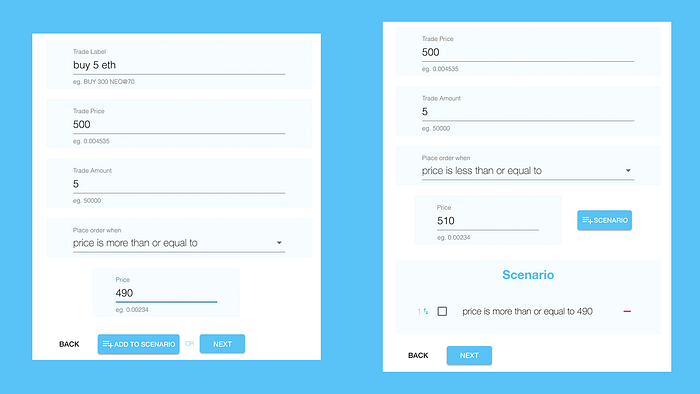
The “SCENARIO” button is a quick way to add your current trade condition to the list of scenario items.
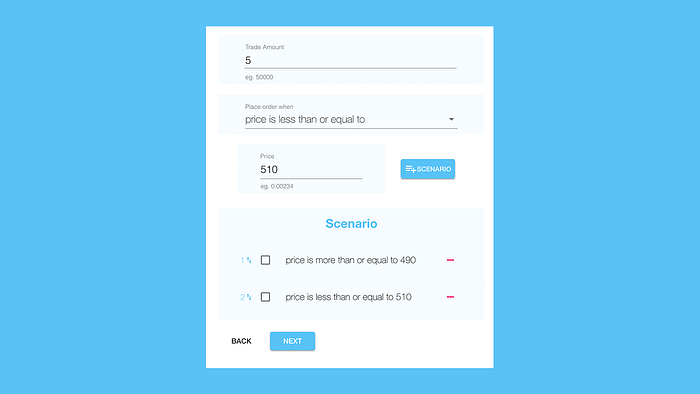
To rearrange scenario items, simply drag and drop them by the label or the number in front of each item.
Need to remove an item? Click the “—” button to the right of that item. To disable an item without removing it, you can check the box on the left side.
When you proceed to the Trade Details section (step 3 of the trade creation process), you’ll find the scenario form again, allowing you to fine-tune your settings before finalizing the trade.
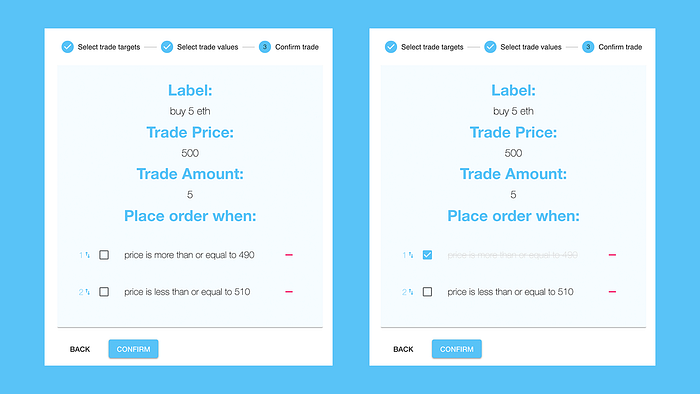
Scenario items can be marked as completed either manually or automatically once their conditions are met and the trade has been executed.
You can track the progress of your scenario in the Trades List page, which shows the completion status (e.g., 0/2, 1/2, 2/2).
The trade is executed only when all scenario items are completed.
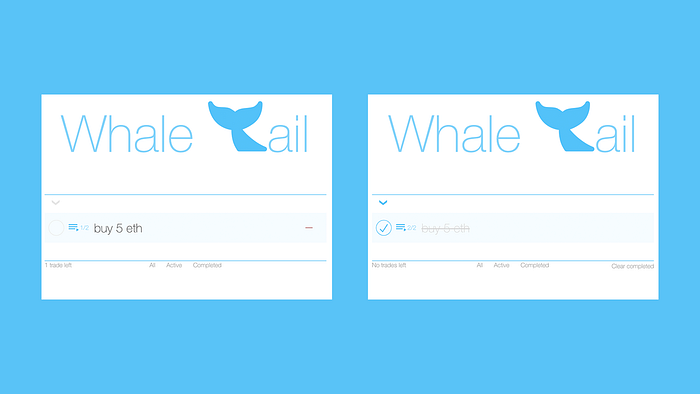
And that’s all you need to know!
Pretty simple, right?
If you find this tool useful, please share it with your friends and fellow traders.
Wishing you successful trading and growth on your way to becoming a WHALE in the crypto world!
Stay Tuned for More Awesome Features!
Join our mailing list to stay updated on the latest trading tools and features.